A recent tweak called Piano Passcode, has been entered in Cydia. Before we know if the Default Passcode in the iPhone just a 4 digit number that is already set. If you are bored with It would not hurt you to try this Cydia Tweak That Piano Passcode. Tweak I think this one is quite new and unique and make the iPhone seem more sophisticated.

Piano passcode is a Tweak that alter or replace the default iPhone Passcode become Keyboard Piano. So when you want to open the screen to get your Lockscreen Home, you have to play the Piano Keyboard, Keyboard Tone With certain combinations can you set earlier.
Once you install it on your iPhone, to make settings please follow the steps at the bottom.
Once you install it on your iPhone, to make settings please follow the steps at the bottom.
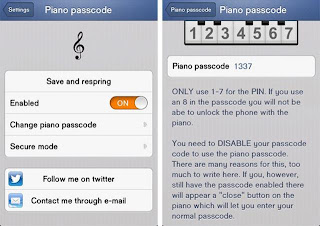
- Step 1: Go to Settings, On the Extension Tap "Piano Passcode"
- Step 2: Tap Part Enabled "On"
- Step 3: To set the tone or tuts you want to use to open the Passcode on your iPhone, please Tap "Change Piano Passcode" Have you set yourself Tones or The keys of the piano to unlock passcode on your iPhone.
- Step 4: Do not Forget, Tap "Save and Respring"
You can install Tweak Piano Passcode via Bigboss Repo to pay $ 0.99.
No comments:
Post a Comment