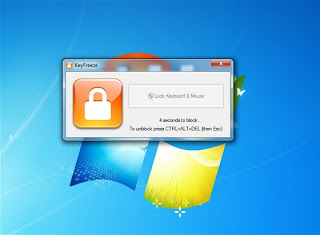
KeyFreeze is a simple program that allows you to lock the keyboard and mouse so it is safe from the hands of children who deliberately played our computer keyboard as if playing the piano again.
This application is also handy if at any time you want to clean the dust that stick on the keyboard without having to turn off the computer. To lock the mouse and keyboard, simply by clicking on the shortcut KeyFreeze and to turn it back on, press Ctrl + Alt + Del and then Esc button (or press Cancel). For those who just want to try please download the Application here
This application is also handy if at any time you want to clean the dust that stick on the keyboard without having to turn off the computer. To lock the mouse and keyboard, simply by clicking on the shortcut KeyFreeze and to turn it back on, press Ctrl + Alt + Del and then Esc button (or press Cancel). For those who just want to try please download the Application here
No comments:
Post a Comment